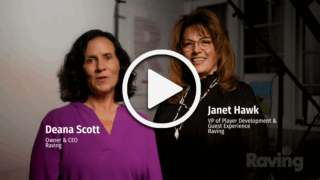How to avoid technology purchase pitfalls
Keeping up with technology is a time consuming and expensive proposition for most businesses. We are inundated with new software programs, hardware and applications touted as the next big “must have” to improve our operations.
From accounting and human resources systems to security, slots and not to mention the gaming commission, casino organizations are spending a significant portion of their capital budget annually on technology.
Raving recently released the 2nd Annual Indian Gaming National Marketing Survey (request your free copy here), a nationwide study that collected data from more than 60 tribal casinos across the country. The annual study is designed to assess what casino marketers are doing and address the challenges that they face.
According to Dr. Deb Hilgeman, Raving’s senior research partner who conducted the survey, technology and data are still priorities with casino marketers. “A significant finding in this year’s study is what casinos tell us they are doing with Big Data,” she said. “In last year’s study, 54% of survey respondents said they weren’t sure what they were doing with Big Data, and only 6% reported actively working with it. Those numbers reversed this year, which is a huge leap,” reported Dr. Hilgeman. “In our 2017 study, 50% of respondents said they were actively working with Big Data, and only 6% of respondents didn’t know what they were doing with it.”
Another finding was not as surprising, according to Dr. Hilgeman, who said, “Once again, we asked survey respondents to list the areas that would help them do a better job. And, once again, ‘Newer Technology’ was the number one answer chosen by casino marketers.”
But, how do you know if the purchase is necessary or will truly solve the problem? To avoid spending money on something you don’t need, it is important to determine the cost-benefit of purchasing, waiting or doing without. Casino Science CEO Az Husain says, “All too often, many operators believe that investing in new tools or technology is the answer. And while this may be a reasonable solution in certain situations, most casinos already have a lot of what they need to be successful.” He suggests looking at your current technology portfolio before considering additional product purchases. “You may already own what you need and discover that these existing investments are just underutilized.”
Here are a few things you can implement to avoid technology purchase pitfalls:
- Get your IT department involved. After talking with numerous IT professionals, they say one of the most common mistakes operators make is failing to get the IT Department involved before the purchase. I call that a rookie mistake. I know it’s easy for your eyes to glaze over the minute the IT folks start diving into the reasoning behind the “blah, blah, blah,” but remember they will be your biggest support and advocates for whatever new technology initiative you want to introduce at the property. They will make sure there is enough bandwidth, rack storage, licensing, etc. Besides, if you include them, they will be more willing to support your needs.
- Create a technology team. Purchasing technology is no longer just an IT issue. This team should include a mix of users and departments who can contribute to the larger understanding of the properties objectives. What are your technology objectives? One department can’t be on the “bleeding edge” of technology while the property infrastructure can barely support a simple email exchange. This team can create the standards for the overall property.
- Develop a strategic technology plan. PurchasingThis plan should include longerterm objectives for the overall organization. This plan will only be as good as the process used to create it. Be sure to give managers throughout the organization opportunities to participate and submit thoughts and suggestions. This will become the basis for technology purchases.
- Determine if there are capabilities internally to create the solution.PurchasingBe careful with this one. Yes, many IT departments can build amazing tools, but what happens when that person leaves – who will provide the updates and support? Also, how much longer will it take to complete and what other priority projects get dropped? There is a cost to building a solution internally.
- Consider all costs. In evaluating the cost of the product, be sure to include gateways to existing systems, upgrades to existing hardware, new racks or equipment required, support payments and training. Yes, training. It’s important to negotiate the training and on-going support costs into the purchase.
- Implement a technology purchasing process. This document should outline the property’s overall technology objectives, the state of the current technology infrastructure, and future initiatives. It should also include the problems you would like the new technology to solve and minimum product requirements. I have worked with a property that purchased new slot software only to realize they did not have the minimum IT protocol needed to install it. Oops! These requests should also be approved by the technology committee to make sure they meet the overall property objectives.
- Create an audit team. These purchases, especially at the higher dollar value should not be left in the hands of one person. It’s important to make sure the users throughout the organization can test drive it prior to the purchase. Also, take the time to call references. Even the ones provided by the supplier can answer questions specific to your operation. It is worth the effort.
Once you decide to purchase the solution, it is critical to assign a project manager for the installation. This should be someone who can coordinate communication between all departments, develop a comprehensive task list outlining responsibilities by individual and deadlines.
Finally, ensure your new solution gets used consistently. Most technology installers will tell you that most companies only use a fraction of a system’s capabilities. You can avoid this by communicating the importance of this purchase with the front-end users. Let them know why it was purchased and the intended benefits. Then make sure policies are created to ensure consistency of use and implementation. Be sure to take advantage of the knowledge of the installation team by creating videos or ensuring staff has access to online training.